How to install WordPress?
If you want to install WordPress, go to https://hosting7.eu/panel/ and enter the login details (1) i.e. the email or profile name to the user panel and the password that were set at the time of registration, and then click on the "Sign in" button (2).
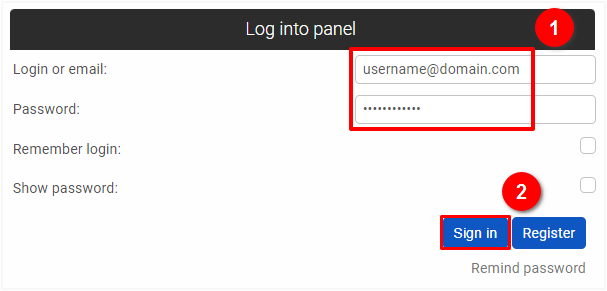
WordPress requires a database to work.
To create a database, please follow the instructions here.
Go to the Software section in the user panel: https://hosting7.eu/panel/en/software, search for the WordPress script and click on the "Add" button (1).
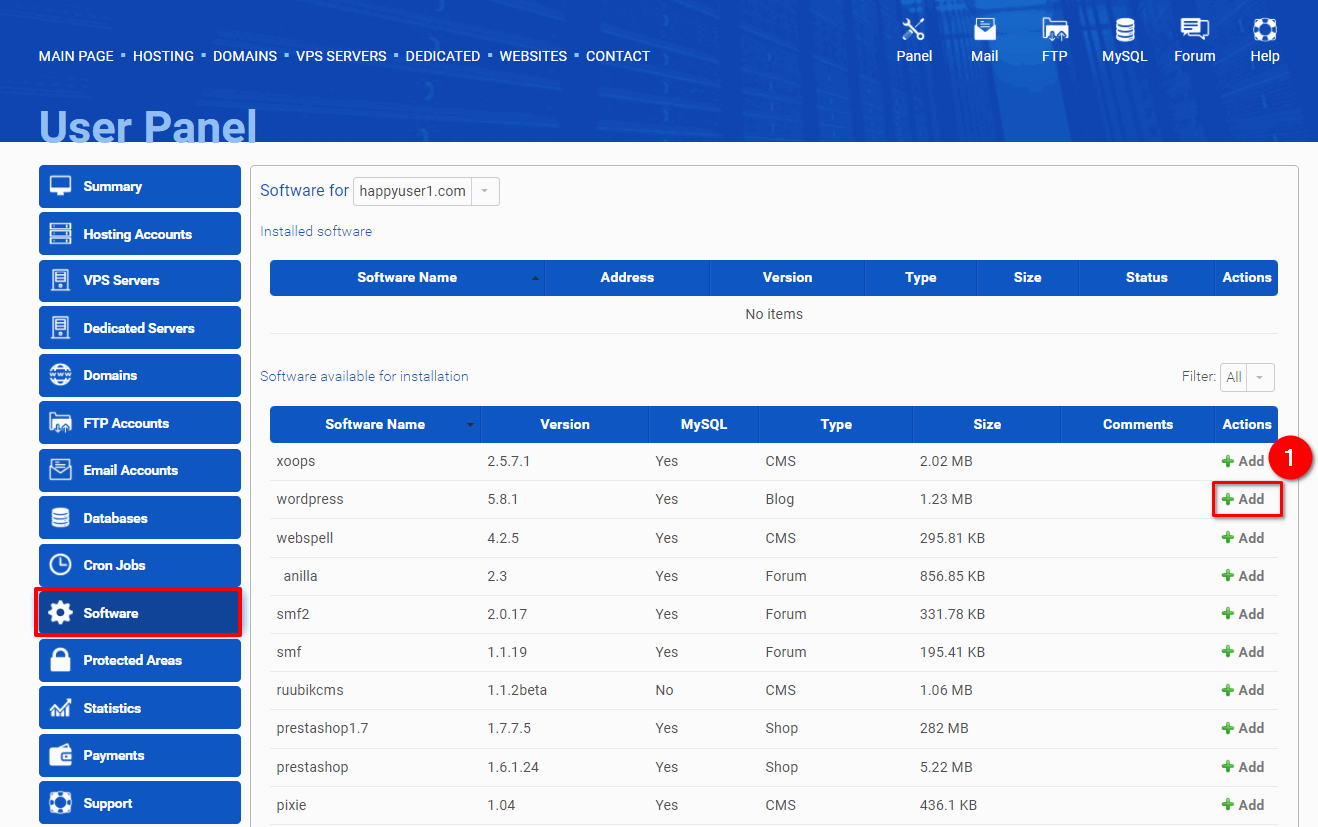
Click on the folder icon to select the path (1), then click on the "Add" button (2) to continue. You can leave this field blank to install WordPress in the root directory.
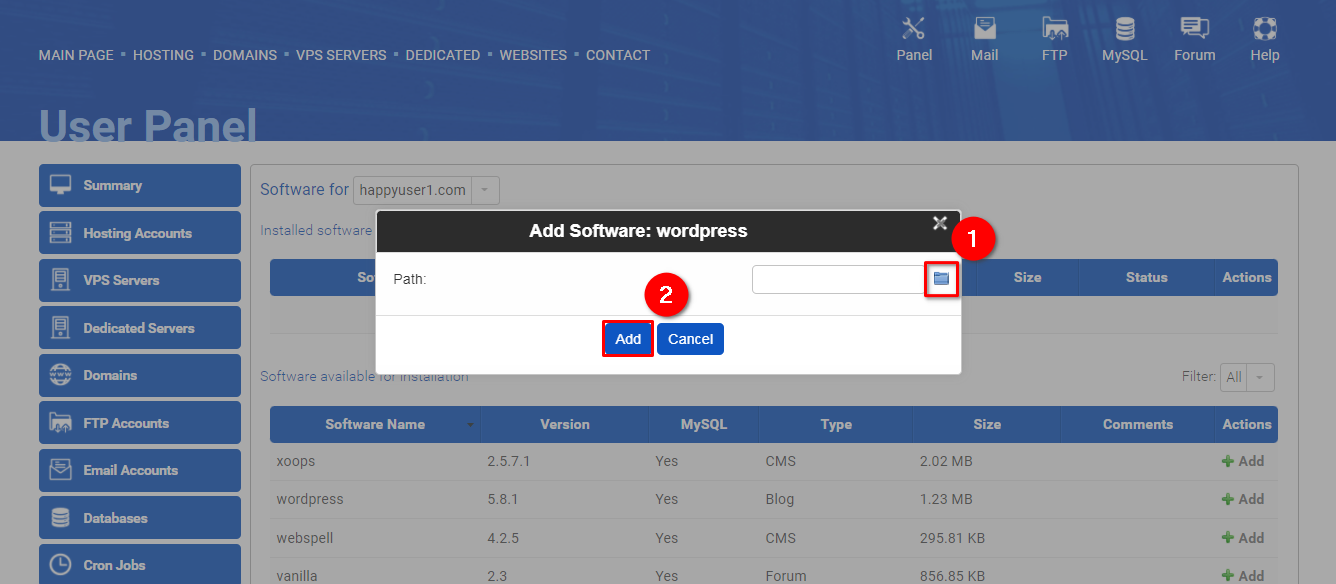
Once the software has been installed, click on the "Go to installation directory" link (1).
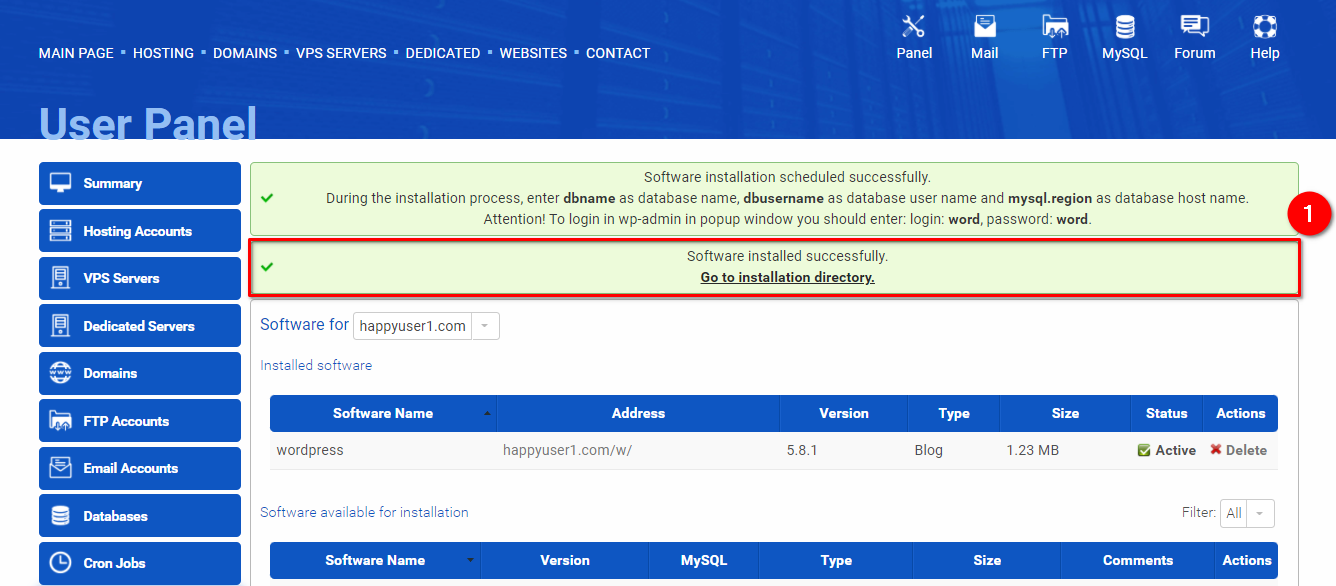
Select a language (1) and click on the "Continue" button (2).
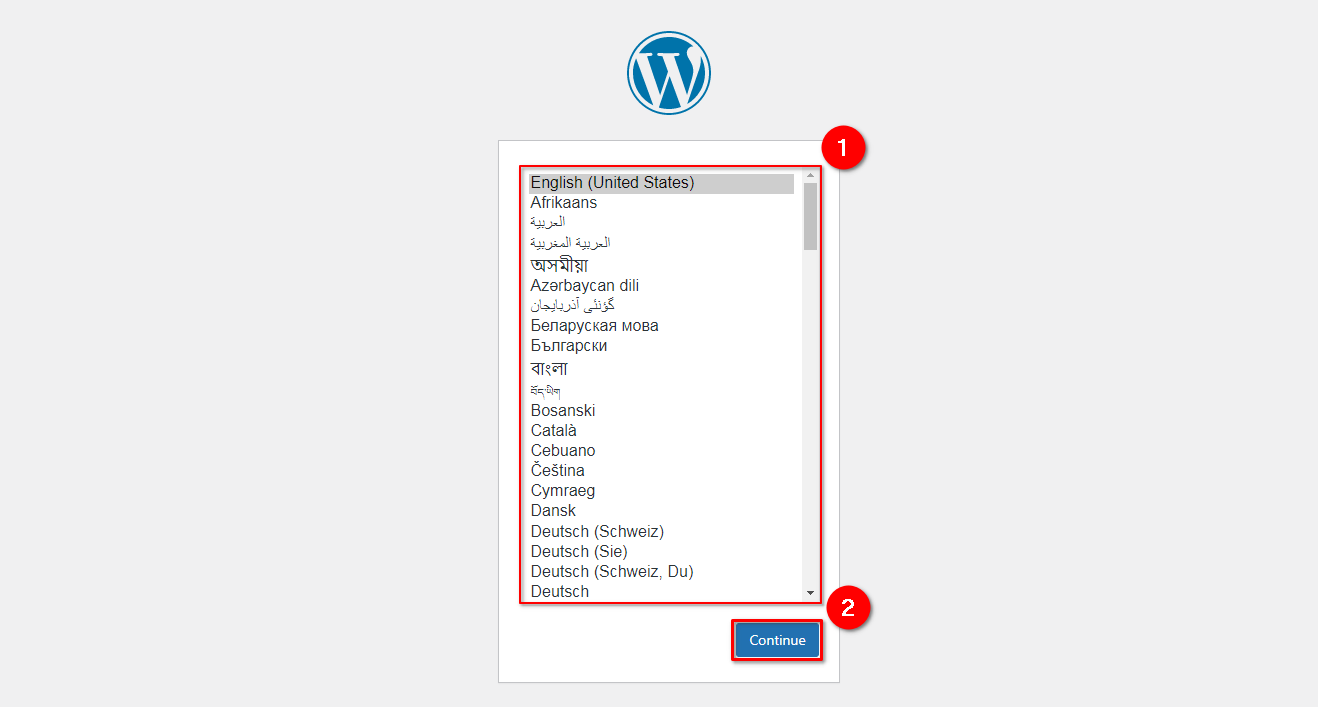
Click on the "Let's go!" button (1).
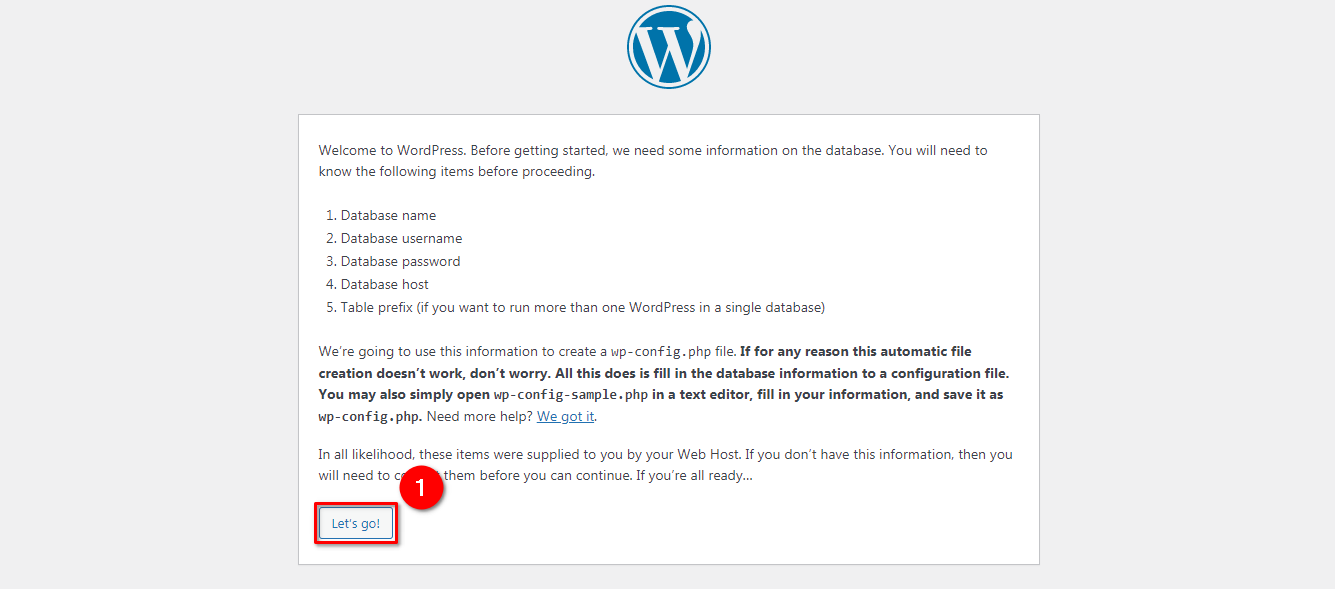
Type your database information (1) and click on the "Submit" button (2).
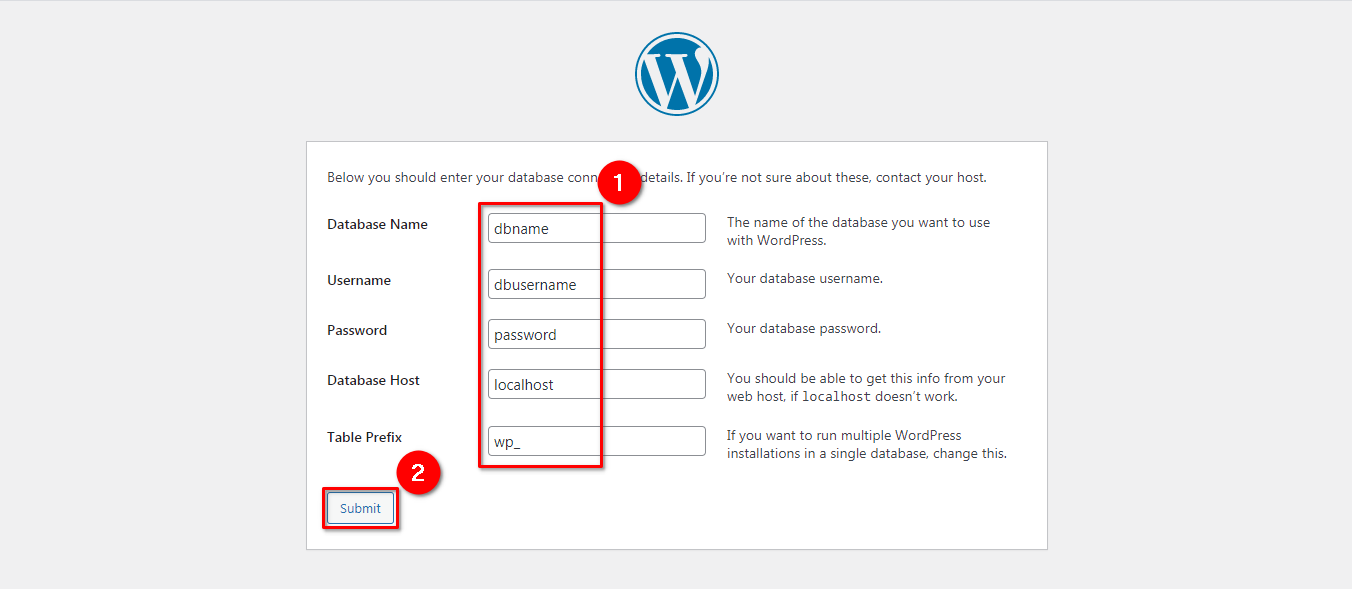
Click on the "Run the installation" button (1).
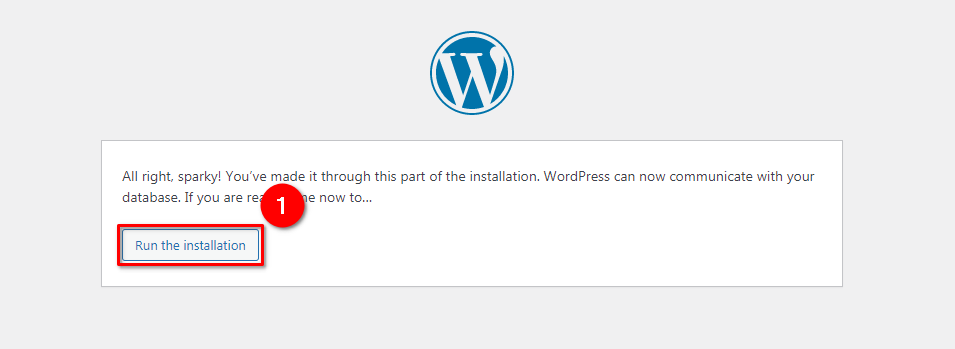
Add the site name, your username, password, and email (1). Click on the "Install WordPress" button (2) to finalize the process.
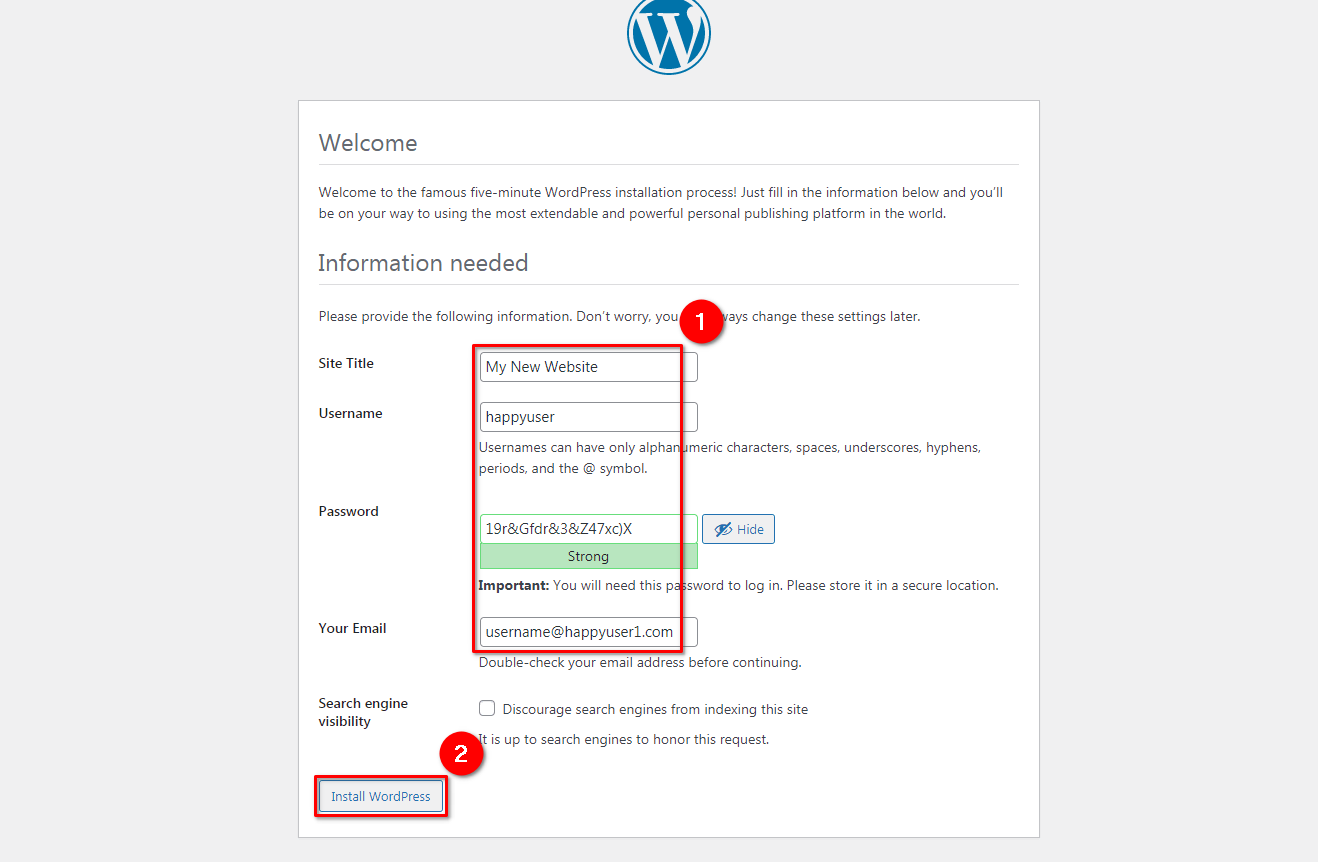
To access the WordPress admin panel, please follow the instructions here.
 Hosting protected by Avast software
Hosting protected by Avast software